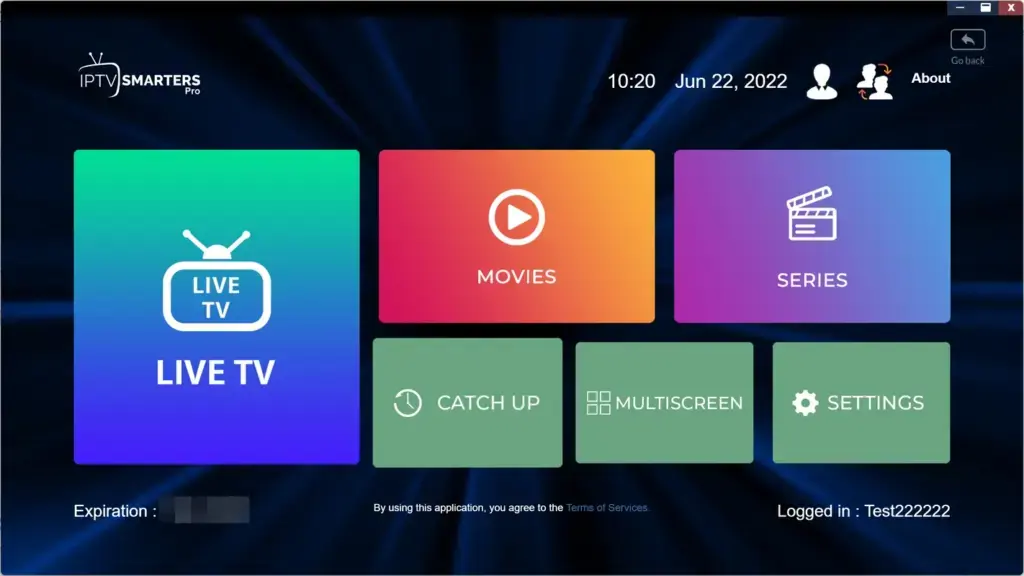Introduction to IPTV Smarters Premium
What is IPTV Smarters Premium?
IPTV Smarters Premium is a powerful IPTV streaming app that allows users to stream live TV channels, movies, sports, and more directly on their devices. It provides a user-friendly interface and a smooth streaming experience across multiple platforms, including Android, Firestick, Windows, and macOS. As a premium version, it comes with enhanced features that elevate the IPTV experience beyond what is available in the free version.
How IPTV Smarters Premium Differs from Regular IPTV Apps
While there are numerous IPTV apps available, IPTV Smarters Premium distinguishes itself by offering higher streaming quality, a vast range of customization options, and superior compatibility with multiple devices. Unlike basic IPTV apps, Smarters Premium supports advanced features like recording live TV, multi-screen viewing, and extended channel lists, making it a go-to choice for serious streamers.

Key Features of IPTV Smarters Premium
| Feature | Description |
|---|---|
| User-Friendly Interface | Clean and easy-to-navigate interface suitable for both beginners and experienced users. |
| Supports Multiple Devices | Works on Android smartphones, tablets, Firestick, Android TV, Windows, macOS, and smart TVs. |
| High-Definition Streaming | Supports HD and 4K streaming for clear, high-quality playback on compatible devices. |
| Parental Controls | Allows parents to set restrictions on channels to ensure safe viewing for children. |
| EPG (Electronic Program Guide) | View scheduled air times for TV programs, helping you plan your viewing better. |
How to Install IPTV Smarters Premium
Installation on Android Devices
To install IPTV Smarters Premium on an Android device, follow these steps:
- Go to the Google Play Store and search for “IPTV Smarters.”
- Download and install the app.
- Open the app, log in with your IPTV credentials, and start streaming.
Installation on Firestick
To install IPTV Smarters Premium on Firestick:
- Enable “Apps from Unknown Sources” in your Firestick’s settings.
- Use the Downloader app to download the IPTV Smarters APK file.
- Install the APK file and open the app to start watching your favorite shows.
Installation on Windows and macOS
- Visit the official IPTV Smarters website and download the app’s Windows or macOS version.
- Run the installer and follow the on-screen instructions to complete the installation.
- Open the app, enter your IPTV credentials, and start enjoying live TV.
Content Availability and Channel List
| Content Type | Channels Available |
|---|---|
| Sports Channels | ESPN, Fox Sports, NBC Sports, Golf Channel, Tennis Channel |
| Movies and TV Shows | Latest blockbusters, TV shows, and on-demand content |
| International Channels | Channels from Europe, Asia, and the Middle East |
IPTV Smarters Premium provides access to a wide range of content, from sports channels to movies and international TV shows. The app offers channels from different countries, so whether you’re into American sports, European news, or Asian drama, you’ll find something to enjoy.
Premium vs. Free Version: What’s the Difference?
| Feature | Free Version | Premium Version |
|---|---|---|
| Ad-Free Experience | No | Yes |
| Streaming Quality | Limited to Standard Definition (SD) | HD and 4K support |
| Access to Channels | Limited selection of channels | Access to premium channels and exclusive content |
| Recording Live TV | Not available | Available |
| Multi-Screen Viewing | Not available | Available |
The premium version offers a host of features that improve the user experience, including no ads, enhanced streaming quality, access to additional channels, recording capabilities, and multi-screen viewing.
How to Use IPTV Smarters Premium
| Action | Description |
|---|---|
| Navigating the App | The app features an easy-to-use layout with categories like Movies, Sports, and News. You can use the search function for specific content. |
| Customizing Preferences | Set up favorite channels, adjust video quality, and choose the preferred video player for a smoother experience. |
| Adding IPTV Subscriptions | Enter your IPTV provider’s credentials or use M3U playlists to access live channels and content. |
Troubleshooting Common Issues
| Issue | Solution |
|---|---|
| Buffering | Ensure you have a stable internet connection. Consider switching to a wired connection for better stability. |
| Audio and Video Sync Issues | Change the video player settings or clear the app’s cache to resolve syncing problems. |
| Channel Unavailability | Refresh the app, or check with your IPTV provider to ensure the channel is active and accessible. |
Security and Privacy Concerns
Using a VPN with IPTV Smarters Premium
When using IPTV Smarters Premium, it’s a good idea to use a VPN to protect your privacy and keep your browsing activities anonymous. This is especially important if you’re concerned about privacy while using IPTV services.
Legal Considerations of Using IPTV Services
It’s essential to make sure that the IPTV service you’re using is legitimate. Using unauthorized services could lead to legal issues. Always check that the provider is offering licensed content.

Alternative IPTV Apps to Consider
| App Name | Platform | Key Feature |
|---|---|---|
| TiviMate | Android/Android TV | Clean interface and multi-screen support |
| Perfect Player | Android/Android TV | Easy integration with IPTV services |
| GSE Smart IPTV | Android/Apple | Excellent M3U playlist support |
If IPTV Smarters Premium doesn’t fit your needs, there are a number of other IPTV apps that also provide great services.
Why Choose IPTV Smarters Premium?
| Reason | Description |
|---|---|
| Quality of Service | Offers high-quality streaming and a premium viewing experience. |
| Device Compatibility | Works across all major platforms, including Android, Firestick, and macOS. |
| Support and Updates | Regular updates ensure that the app remains compatible with the latest devices and streaming technology. |
IPTV Smarters Premium offers high-quality streaming, a user-friendly interface, and a broad range of channels, making it one of the best IPTV apps available.
Conclusion
IPTV Smarters Premium is a top choice for anyone looking to enhance their IPTV experience. With high-quality streaming, multi-device compatibility, and a vast range of channels, it’s a perfect solution for anyone who wants to stream sports, movies, and live TV. Whether you choose the free or premium version, IPTV Smarters offers an outstanding service that can meet all your entertainment needs.
FAQs
1. Is IPTV Smarters Premium free?
No, IPTV Smarters Premium is a paid service that offers additional features compared to the free version.
2. How do I add channels to IPTV Smarters Premium?
You can add channels by entering your IPTV provider’s credentials or by using M3U playlists.
3. Can I use IPTV Smarters Premium on my TV?
Yes, IPTV Smarters Premium is compatible with Firestick, Android TV, and smart TVs.
4. How do I fix buffering issues on IPTV Smarters Premium?
Ensure you have a stable internet connection or consider using a wired connection for better stability.
5. What devices support IPTV Smarters Premium?
IPTV Smarters Premium works on Android devices, Firestick, Windows, macOS, and some smart TVs.