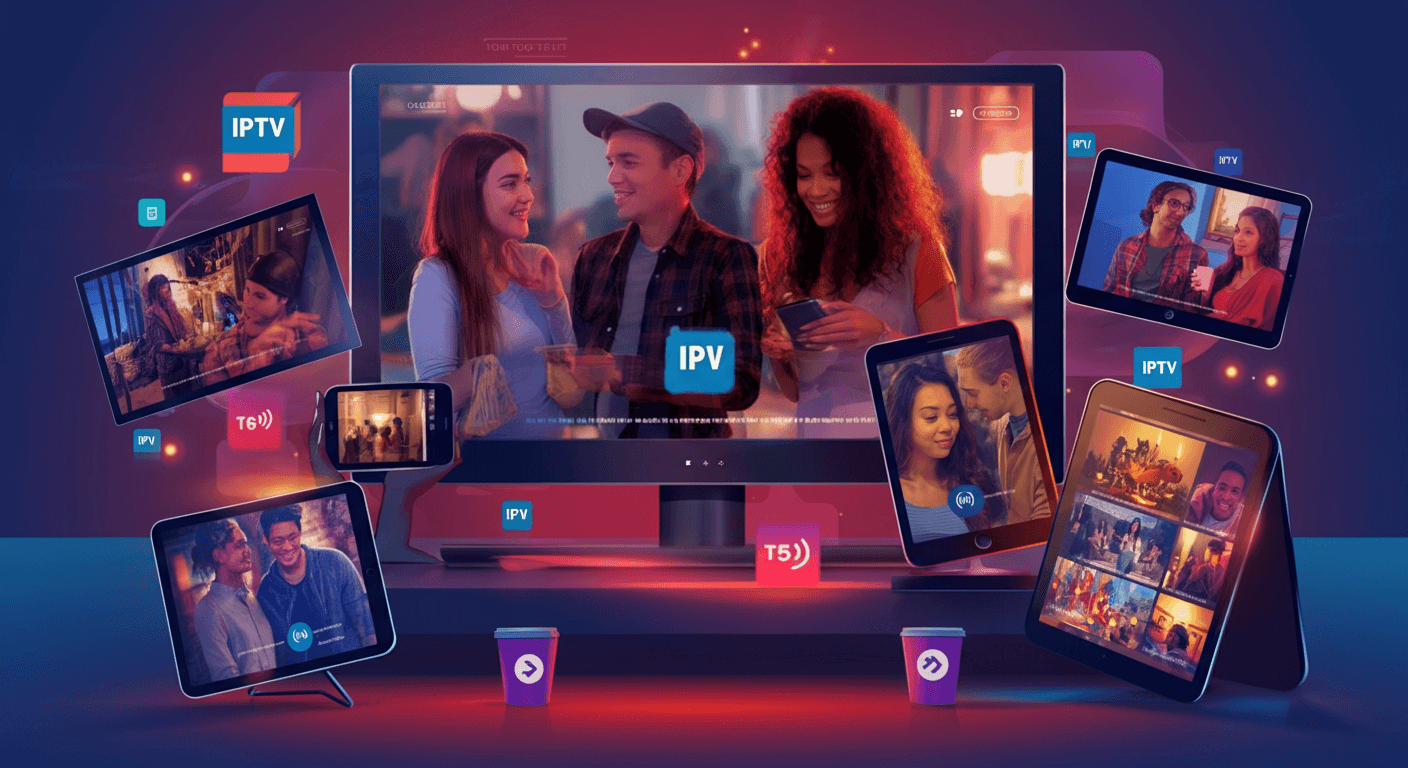Are you looking to improve your video streaming and production? High-definition content is on the rise. This means we need better and more efficient video processing.
Elevating your video experiences is not just about having the right tools. It’s also about making sure your equipment can keep up with today’s video demands.
An advanced video encoding solution is key. It lets you stream high-quality videos that grab your audience’s attention.
Key Takeaways
- Understanding the role of HDMI H264 encoders in modern video production.
- Discovering how these encoders can enhance your video streaming experiences.
- Learning about the key features and benefits of using HDMI H264 encoders.
- Exploring the applications of HDMI H264 encoders in various industries.
- Identifying the right HDMI H264 encoder for your specific needs.
What Is an HDMI H264 Encoder and Why You Need One
In the world of video tech, HDMI H264 encoders are key for top-notch video streaming. Knowing the basics and benefits of this tech is crucial.
The Fundamentals of Video Encoding
Video encoding turns raw video into a smaller, easier-to-share format. HDMI H264 encoders use H264 to do this.
How H264 Compression Works
H264 compression is a top choice for balancing video quality and size. It looks at video frames, cuts out the extra stuff, and keeps the quality high. Efficient compression means your videos stream smoothly.
Finding the right mix of compression and quality is important. Higher compression saves space but might lose some quality. HDMI H264 encoders let you tweak these settings to meet your needs.
Bandwidth Requirements
Bandwidth needs change with compression and quality. An HDMI H264 encoder helps you fit your video streams into your bandwidth. This ensures they stream reliably.
The BG-HAVS encoder supports both H.264 and H.265. This gives you flexibility in your video encoding tasks. Knowing how H264 compression works helps you make better choices for your video needs.
The Evolution of Video Encoding Technology
Video encoding technology has changed a lot over time. It moved from old analog systems to today’s digital ones. This change was a big step forward.
From Analog to Digital: A Brief History
At first, video tech used analog systems. These systems had problems like signal loss and were not as good as today’s digital ones. Moving to digital encoding improved video quality and allowed for better compression.
Why H264 Became the Industry Standard
H264, or MPEG-4 AVC, became a top choice for video encoding. It’s great because it compresses video well and works for many uses. This includes streaming services and video production.
Comparison with Previous Standards
H264 is better than old standards like MPEG-2. It can make video look the same but use half the space. This was key for high-definition video to become popular.
Market Adoption Timeline
H264 has been widely used in the industry. It was approved by the ITU-T Video Coding Experts Group in 2003. Now, it’s a key part of many video streaming and production setups, like HDMI H264 encoders for streaming and video production.
Key Benefits of Using an HDMI H264 Encoder
A professional HDMI H264 encoder is key for better video streaming. It changes how we watch videos, making them look and stream better.
Superior Video Compression
One big plus is superior video compression. It keeps video quality high even when using less bandwidth. This means your videos stream smoothly without losing quality.
Bandwidth Efficiency
Another big plus is saving bandwidth. HDMI H264 encoders make streaming high-quality video use less bandwidth. This is great for live streaming, where bandwidth can be a problem.

Compatibility Across Platforms
HDMI H264 encoders work well with many platforms and devices. They make sure your videos can be seen by lots of people.
Streaming Services Support
Many encoders, including affordable HDMI H264 encoders, work with popular streaming sites. This lets you share your videos on YouTube, Facebook Live, and Twitch easily.
Device Compatibility
These encoders also work with many devices. This means your videos can be played on different devices, from professional gear to home devices.
Using HDMI H264 encoders can really improve your video streaming. They offer quality, efficiency, and work with many devices. This is great for both professionals and creators in today’s streaming world.
Essential Features to Look for in an HDMI H264 Encoder
Finding the right HDMI H264 encoder can really improve your video. But what should you look for? When searching, consider what you need. This could be for live events, social media, or security systems.
Resolution Support
Resolution support is key. Different needs require different resolutions.
1080p vs. 4K Capabilities
For high-definition streaming, look for at least 1080p at 60Hz. Some, like the SIIG HDMI video H.264 & H.265 IPTV encoder, support 1080p. For 4K, expect to pay more.
Bitrate Options and Adjustments
Bitrate affects stream quality and bandwidth. Choose an encoder with adjustable bitrates. This ensures quality and saves bandwidth.
Latency Considerations
Latency is vital for live streams. Low latency is key for sports or interactive events. Check the latency when reviewing encoders.
Audio Encoding Capabilities
Audio is important too. A good encoder supports various formats and quality options.
Audio Formats and Quality Options
Look for encoders with multiple audio codecs and adjustable bitrates. This balances quality and bandwidth. When buying an HDMI H264 encoder, check the audio features.
By focusing on these features, you’ll find the right encoder. This ensures top-quality video and audio for your audience. Whether reviewing or upgrading, these tips will help you choose well.
Top Applications for HDMI H264 Encoders
HDMI H264 encoders are very useful in many areas. They are key for live streaming and corporate talks. They help send high-quality video to different places.
Live Streaming and Broadcasting
These encoders are great for live streaming and broadcasting. They make video smaller without losing quality. This is perfect for hdmi h264 encoder for streaming needs, making online video smooth.
Professional Video Production
In pro video making, HDMI H264 encoders are very important. They help capture and work on high-definition video. This lets creators make top-notch content.
Security and Surveillance Systems
They are also used in security and watch systems. They compress video well for live watching and recording.
Educational and Corporate Applications
In schools and companies, HDMI H264 encoders help with learning and talking. They send high-quality video, making learning and talking better.
Distance Learning Solutions
For schools, HDMI H264 encoders are a good way for distance learning. They make sure students get top-quality learning content from afar.
Corporate Communication Tools
Companies use them to make their talks better. They help with high-quality video calls and sharing content.
Using professional hdmi h264 encoders can really boost video experiences. This is true for live streaming, pro making, security, or learning.
Best HDMI H264 Encoders for Professional Streaming
In the world of professional streaming, the top HDMI H264 encoders are key. They mix quality, performance, and price well. Whether you’re a broadcaster, content creator, or streaming fan, picking the right encoder is crucial for your stream’s quality.
High-End Options for Broadcasters
Broadcasters need top HDMI H264 encoders. These offer 4K support, low latency, and strong streaming protocols. The BG-HAVS is made for broadcast needs, giving great video quality and reliability.
Mid-Range Solutions for Content Creators
Content creators look for quality and price balance. Mid-range HDMI H264 encoders, like those from SIIG, stream high-definition video well. They have adjustable bitrate and multi-streaming, perfect for YouTubers and live streamers.
Budget-Friendly Alternatives
For those watching their budget, there are still good HDMI H264 encoders. These cheaper options lack some advanced features but still offer quality and value.
Price-to-Performance Ratio Analysis
Choosing an HDMI H264 encoder means looking at price and performance. High-end models are top quality but pricey. Mid-range options are a good middle ground. Budget models are cheaper but might miss some features.
Best Value Recommendations
Here are some top HDMI H264 encoders:
- The BG-HAVS for its high-end features and reliability.
- SIIG encoders for their quality and price balance.
- Budget options from well-known brands that offer good value.
When picking the best HDMI H264 encoder, think about resolution, bitrate, and compatibility with your gear.

Understanding HDMI H264 Encoder Specifications
When picking an HDMI H264 encoder, knowing its specs is key. The tech specs affect how well it works, if it fits with your setup, and its value.
Input and Output Options
The input and output options of an HDMI H264 encoder are crucial. They tell you if it will work with your devices and systems. Look for encoders with many HDMI inputs for different sources like cameras or gaming consoles.
Some encoders also have SDI or audio inputs. For output, choose encoders that support streaming protocols like RTMP, RTSP, or SRT. This lets you connect to many platforms. The BG-HAVS encoder is a good example of why these options matter.
Network Connectivity Features
Network connectivity is key for an HDMI H264 encoder. Good network features mean your content streams smoothly and fast. Look for encoders with Gigabit Ethernet or Wi-Fi for stable and quick connections.
Some encoders support many streaming protocols. This makes them more flexible in different network setups.
Power Requirements and Form Factors
Knowing the power needs and size of an affordable HDMI H264 encoder is important. Some are small and easy to carry, while others are made for permanent setups.
Portable vs. Rack-Mounted Solutions
Choosing between portable and rack-mounted HDMI H264 encoders depends on your needs. Portable encoders are great for streaming on the go or at events. Rack-mounted encoders are better for fixed installations in professional settings.
Experts say, “The right size can make your encoding solution easier to use and grow.”
Setting Up Your HDMI H264 Encoder: Step-by-Step Guide
To get the most out of your HDMI H264 encoder for video production, follow this guide. A well-configured encoder is key for high-quality video. This is true whether you’re streaming live or recording professional content.
Hardware Connections and Initial Setup
The first step is to connect your professional HDMI H264 encoder properly. Make sure you have the right cables.
Cable Requirements and Recommendations
Use high-quality HDMI cables for a reliable connection. They should support the needed resolution and refresh rate. Also, check the encoder’s power needs and use the recommended adapter.
Software Configuration
After setting up the hardware, configure the encoder’s software. Access the control interface, usually through a web browser or dedicated software. Adjust the settings as needed.
Optimizing Settings for Different Scenarios
Different uses need different settings. For example, streaming to YouTube or Twitch requires specific adjustments.
Streaming Configuration
- Set the bitrate based on the platform’s guidelines.
- Choose the right resolution and frame rate.
- Adjust the audio settings for your streaming needs.
Recording Configuration
For recording, optimize your settings for the best video quality.
- Pick the desired recording format.
- Adjust the bitrate and resolution for quality and file size balance.
Troubleshooting Common HDMI H264 Encoder Issues
HDMI H264 encoders are great tools, but they can have problems. Issues can happen when you’re live streaming or recording. Luckily, many common problems have easy fixes.
Video Quality Problems
Video quality issues can show up in different ways. This includes pixelation or color accuracy problems. The first step is to make sure your encoder is set up right.
Pixelation and Artifacts
Pixelation often comes from a low bitrate. Changing the bitrate can fix this problem.
Color Accuracy Issues
Color accuracy problems might come from wrong color space settings. Make sure your encoder is set to the right color space for your content.
Connectivity Challenges
Connectivity issues can mess up your streaming or recording. Check your network connection and make sure all cables are plugged in tight.
Software Compatibility Issues
It’s important to make sure your encoder’s firmware is updated and works with your streaming software. Regularly check for updates to avoid software problems.
By fixing these common issues, you can improve your HDMI H264 encoder experience. If you’re looking to buy HDMI H264 encoder devices, look for ones with good troubleshooting features. Reading an HDMI H264 encoder review can also help you understand how well an encoder works.
Future Trends in HDMI H264 Encoder Technology
The world of HDMI H264 encoder tech is about to see big changes. As people want better video quality, makers are working on new ways to improve. They aim to make things better, more efficient, and flexible.
Integration with AI and Machine Learning
Artificial Intelligence (AI) and Machine Learning (ML) are becoming part of HDMI H264 encoders. This means:
- They can automatically adjust settings for better video.
- AI helps make video look even better.
- They can analyze content in new ways.
Transition to H265 and Beyond
There’s a big move from H264 to H265 (HEVC) and newer tech. H265 brings:
- More efficient compression.
- Less bandwidth needed.
- Support for even higher video resolutions.
Cloud-Based Encoding Solutions
Cloud-based encoding is becoming popular. It offers:
-
- It’s scalable and flexible.
- It saves on hardware costs.
- It’s easy to keep up to date.
Hybrid Local/Cloud Approaches
Hybrid methods that mix local and cloud encoding are also showing up. They give the good stuff from both sides. This includes:
-
- Local encoding for important tasks.
- Cloud encoding for more flexibility.
Conclusion: Elevating Your Video Experience with HDMI H264 Encoders
HDMI H264 encoders are key to better video experiences. They offer top-notch video compression and use bandwidth well. This makes them great for live streaming, broadcasting, and more.
When picking an HDMI H264 encoder, look at its features. Check the resolution, bitrate, and latency. This helps you find the right one for your needs. It’s important for creators, broadcasters, and security experts.
Using an HDMI H264 encoder boosts your video quality and cuts down on delays. The tech keeps getting better, bringing new uses and features. Now you know how to pick the best HDMI H264 encoder for your needs.