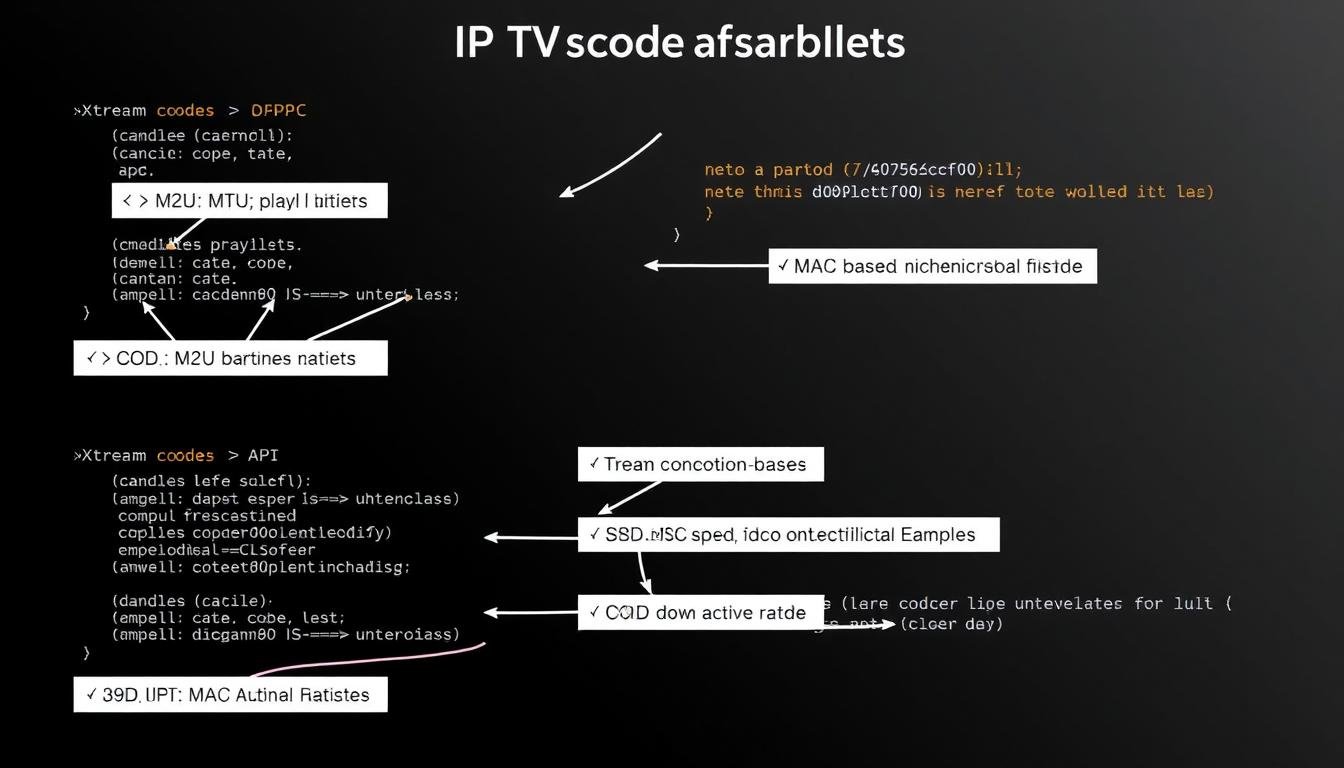IPTV (Internet Protocol Television) has revolutionized how we consume media, offering an alternative to traditional cable and satellite services. At the heart of this technology are IPTV codes – the digital keys that unlock thousands of channels and on-demand content. This comprehensive guide will walk you through everything you need to know about code IPTV, from basic concepts to advanced troubleshooting, ensuring you can make informed decisions about this increasingly popular streaming solution.
What is Code IPTV and How Does it Work?
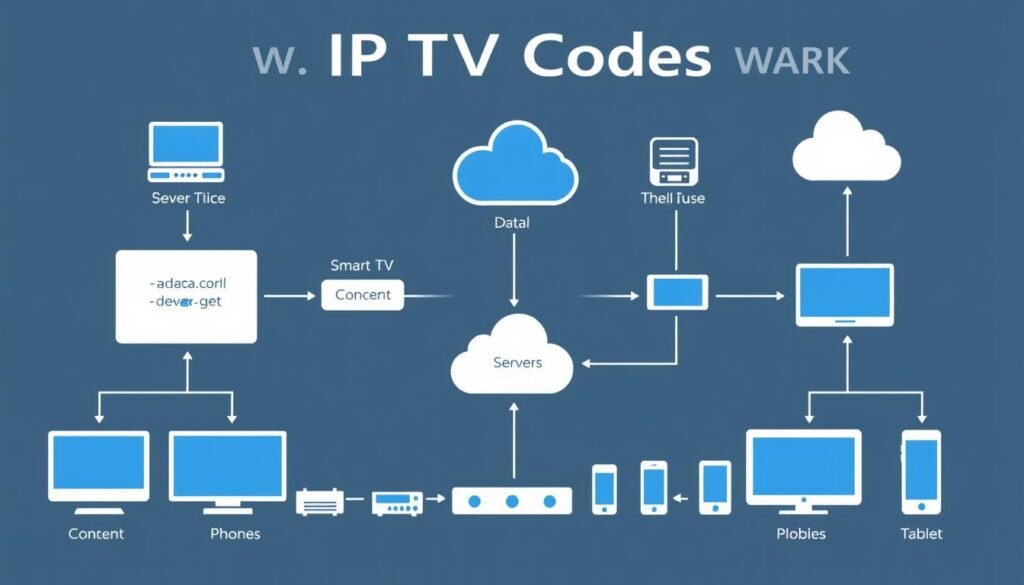
How IPTV codes connect users to streaming content
IPTV codes are essentially digital credentials that grant access to IPTV services. Unlike traditional broadcasting methods that send signals to everyone simultaneously, IPTV delivers content through internet protocols, allowing for personalized, on-demand viewing experiences.
Types of IPTV Codes
M3U Playlist URLs
The most common type of code IPTV, M3U playlists are essentially text files containing links to media streams. They typically look like URLs (e.g., http://provider.com/get.php?username=USER&password=PASS&type=m3u_plus) and can be loaded into compatible IPTV players.
MAC Address-Based Codes
Used primarily with MAG boxes and similar devices, these codes link a specific device’s MAC address to an IPTV subscription, offering a more secure but less flexible solution.
Xtream Codes API
A more advanced system that requires three elements: host URL, username, and password. This format offers enhanced features like electronic program guides (EPG) and video-on-demand libraries.
Portal URLs
Specialized links that direct users to web interfaces where they can access their IPTV content, often used with Stalker middleware systems.
How IPTV Codes Function
When you enter a code IPTV into a compatible application or device, it establishes a connection with the provider’s servers. These servers authenticate your credentials and then stream the requested content directly to your device through internet protocols. This process differs fundamentally from traditional broadcasting methods:
- Authentication: Your code verifies your subscription status
- Content Selection: The server identifies which channels you’re authorized to access
- Stream Delivery: Content is delivered via internet protocol in real-time
- Quality Adaptation: Streams adjust based on your internet connection quality
Legal and Ethical Considerations of Using IPTV Codes

The legality of IPTV services exists in a complex landscape that varies by country and depends largely on the content being accessed and how it’s distributed.
Legal IPTV Services
- Licensed content providers with proper distribution rights
- Services that pay appropriate royalties to content creators
- Official apps from television networks or paid streaming platforms
- Free, publicly available channels redistributed with permission
Potentially Problematic Services
- Services offering premium content at suspiciously low prices
- Providers with no visible licensing information
- Services advertising “all channels for one low price”
- Platforms with the latest movies still in theaters
Important: This article is for educational purposes only. Users are responsible for ensuring their IPTV usage complies with local laws and regulations. Always research the legality of specific IPTV services in your jurisdiction before subscribing.
Copyright Considerations
The primary legal concern with IPTV revolves around copyright infringement. Content creators and distributors hold exclusive rights to determine how their work is distributed and monetized. When IPTV services redistribute this content without proper licensing, it potentially violates these rights.
Many countries have enacted specific legislation addressing digital content piracy, with penalties ranging from service termination to significant fines. For users, the legal risk typically depends on local laws regarding content consumption versus distribution.
Step-by-Step Instructions for Using IPTV Codes on Popular Devices
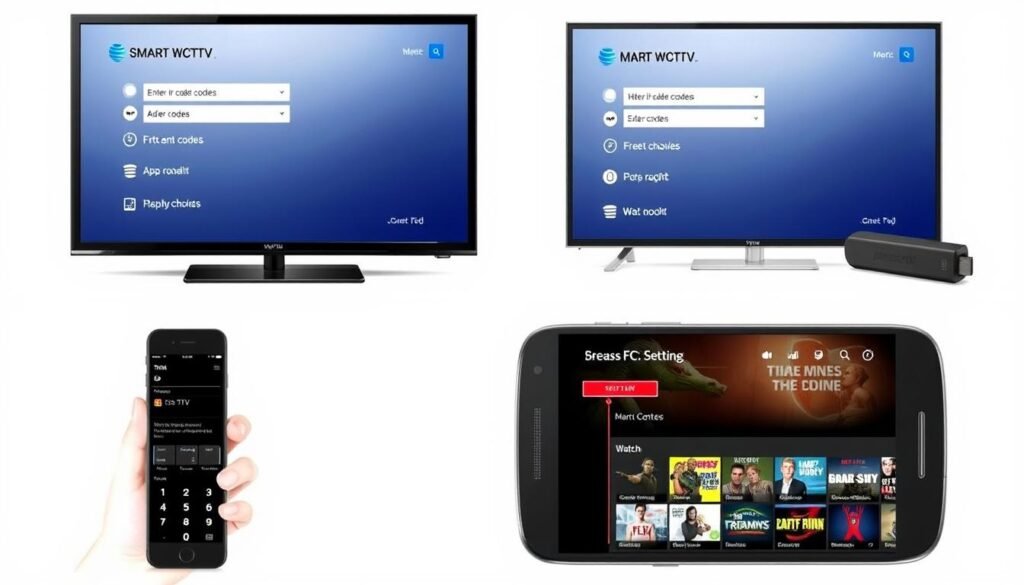
Setting up IPTV services varies slightly depending on your device, but the core process remains similar. Below are detailed instructions for the most popular platforms.
Smart TV Setup (Samsung, LG)
- Access your TV’s app store (Samsung App Store or LG Content Store)
- Search for and download an IPTV player app (SS IPTV, Smart IPTV, or IPTV Smarters)
- Launch the application and navigate to settings or configuration
- Select the option to add a new playlist or source
- Enter your code IPTV (URL, M3U link, or Xtream Codes credentials)
- Save your settings and allow the app to load your channels
- Organize favorites and begin watching your content
Android Devices (Phones, Tablets, Android TV)

- Open Google Play Store and search for an IPTV player (TiviMate, IPTV Smarters Pro, Perfect Player)
- Install your chosen application and open it
- Select “Add Playlist” or “Add New Source” from the menu
- Choose your input method (M3U URL, Xtream Codes API, or local file)
- Enter your code IPTV credentials and provide a name for the playlist
- Save your configuration and wait for the channel list to load
- Explore categories and begin streaming
Amazon Firestick Setup
- From your Firestick home screen, go to “Search”
- Look for an IPTV player app (IPTV Smarters, TiviMate, or Perfect Player)
- Download and install the application
- If your chosen app isn’t available in the Amazon store, enable “Apps from Unknown Sources” in Settings and use the Downloader app to install the APK file
- Open the installed IPTV application
- Navigate to settings and select “Add Playlist” or similar option
- Enter your code IPTV (M3U URL or Xtream Codes)
- Save your settings and wait for channels to load
iOS Devices (iPhone, iPad)
- Open the App Store and search for IPTV players (GSE Smart IPTV, IPTV Smarters, or iPlayTV)
- Download and open your chosen application
- Look for “Add Playlist,” “Add New Source,” or similar option
- Select your preferred input method (typically M3U URL or Xtream Codes)
- Enter your code IPTV credentials
- Name your playlist for easy identification
- Save and allow the app to load your channel list
Reliable Sources for IPTV Codes
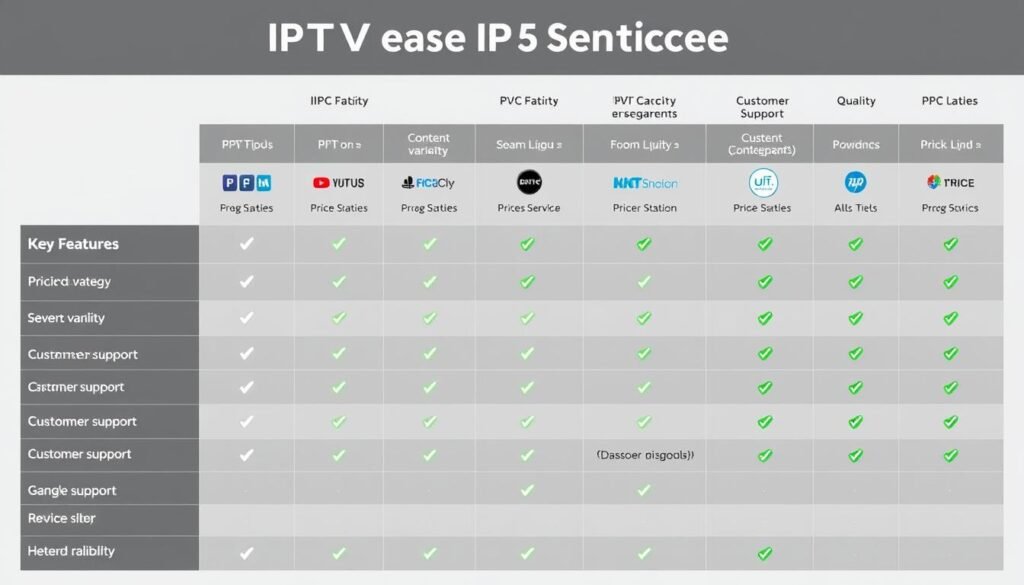
Finding reliable IPTV code providers is crucial for a satisfactory experience. The market includes both free and paid options, each with distinct advantages and limitations.
Paid IPTV Services
Premium Subscription Services
These providers offer stable connections, extensive channel selections, and customer support. Prices typically range from €20-€90 per year depending on features and content library size.
- High-quality streams (HD/4K)
- Reliable uptime and minimal buffering
- Electronic Program Guide (EPG)
- Multi-device compatibility
- Customer support
Reseller Services
These intermediaries purchase access from larger providers and resell to consumers. Quality varies significantly, so research reputation before purchasing.
- Often cheaper than direct providers
- Variable quality and reliability
- May offer shorter subscription periods
- Limited or no direct technical support
Trial Services
Many reputable providers offer short-term trials (24-48 hours) to test their service before committing to a subscription.
- Low-cost or free evaluation period
- Test compatibility with your devices
- Verify channel selection and quality
- Assess streaming stability
Free IPTV Sources

Free IPTV options exist but come with significant limitations and potential risks:
Caution: Free IPTV sources often suffer from poor reliability, limited channel selection, frequent downtime, and potential security risks. They rarely offer support and may contain inappropriate or unauthorized content.
Public Domain Content: Legally free channels that broadcast content no longer under copyright protection
Free-To-Air Channels: Publicly available broadcasts redistributed via IPTV protocols
Open Directories: Public servers hosting media files, though these frequently change addresses
Evaluating IPTV Providers: Red Flags to Watch For
Unrealistic Promises: Claims of “unlimited channels” or “all premium content” at extremely low prices
No Secure Payment Options: Providers that only accept cryptocurrency or non-refundable payment methods
Absence of Trial Period: Reluctance to offer even a short test period
No Clear Contact Information: Missing support channels or contact details
Poor Reviews or No Online Presence: Lack of verifiable customer feedback
Troubleshooting Common IPTV Code Issues
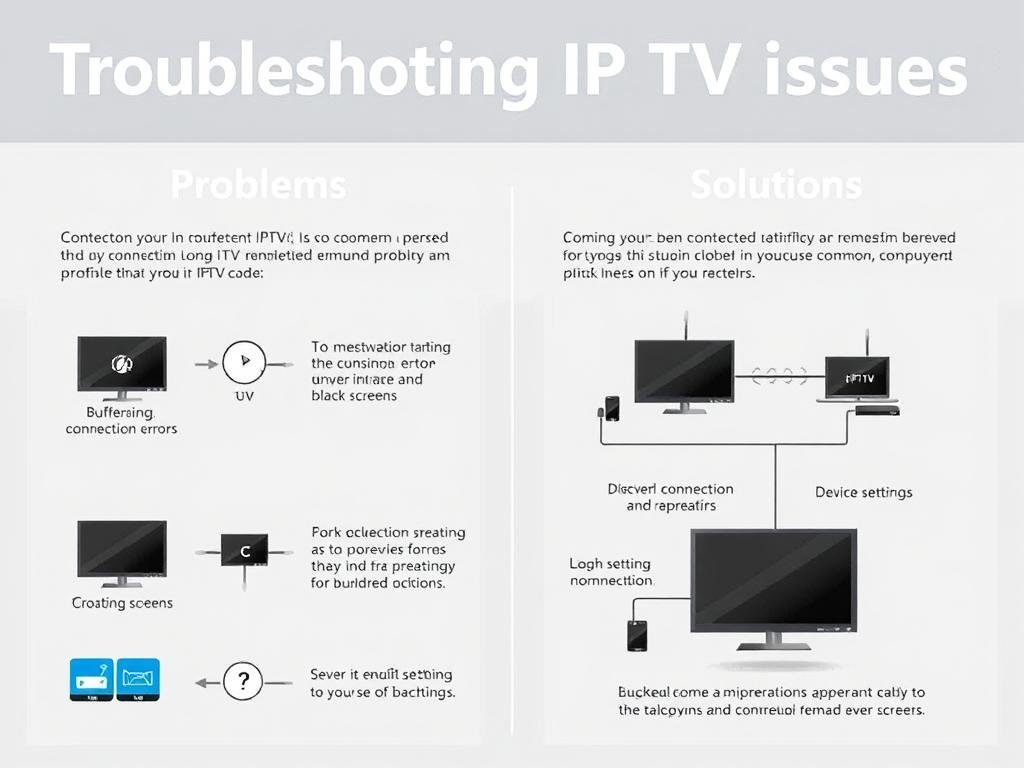
Even with reliable providers, IPTV services occasionally encounter issues. Here’s how to address the most common problems:
Buffering and Playback Issues
Constant Buffering or Stuttering
- Check your internet speed (minimum 10Mbps recommended for HD content)
- Connect via ethernet cable instead of WiFi when possible
- Close other bandwidth-intensive applications
- Try reducing video quality settings in your IPTV player
- Consider using a VPN if your ISP is throttling streaming traffic
Channels Not Loading or Black Screen
- Verify your code IPTV is still active and hasn’t expired
- Check if the specific channel is experiencing downtime
- Try an alternative player application
- Clear cache and restart your application
- Contact your provider to confirm server status
EPG (Program Guide) Not Working
- Ensure your IPTV subscription includes EPG services
- Verify you’ve correctly configured the EPG URL in your player
- Allow sufficient time for EPG data to download (can take 10-15 minutes)
- Try manually refreshing the EPG data in your application settings
Connection and Authentication Problems
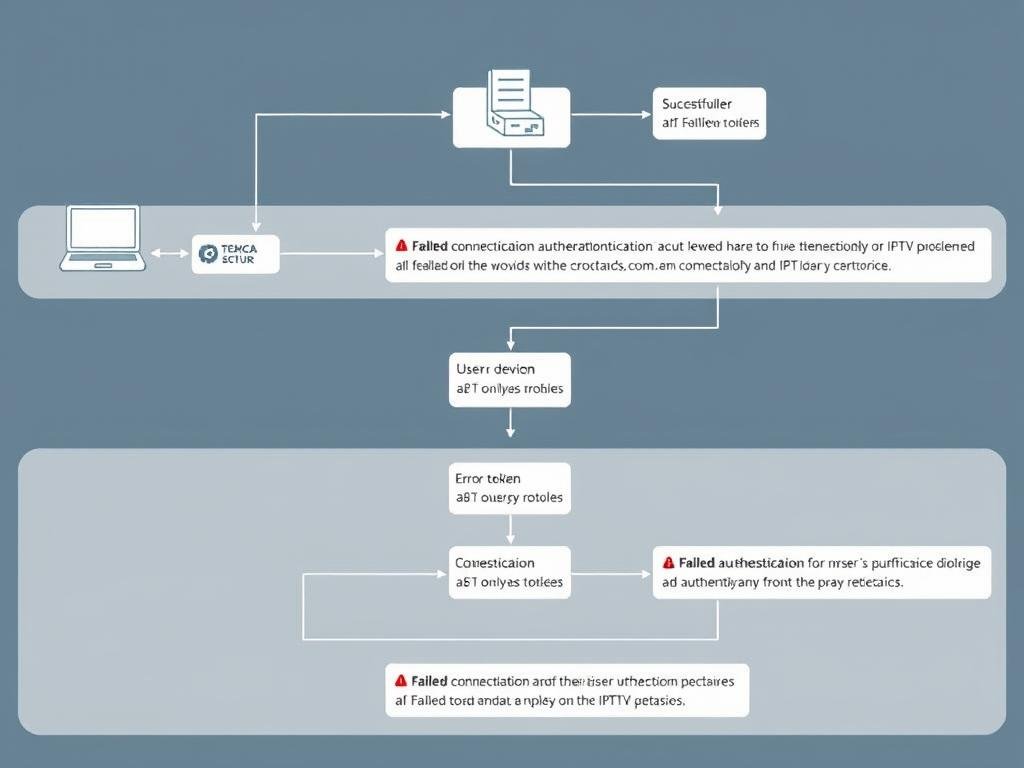
Invalid Code or Authentication Failure
- Double-check for typos in your code IPTV URL or credentials
- Verify your subscription hasn’t expired
- Ensure you’re not exceeding your allowed connections/devices
- Contact your provider for credential reset if necessary
Connection Timeout Errors
- Check your internet connection stability
- Verify the server status with your provider
- Try connecting through a VPN to bypass potential ISP restrictions
- Adjust connection timeout settings in your player if available
Expired or Non-Working Codes
- Confirm your subscription status with your provider
- Request updated credentials if your subscription is still active
- Check if your provider has changed server addresses
- Renew your subscription if it has expired
Experience Stable, Buffer-Free IPTV
Tired of connection issues and unreliable streams? Our premium IPTV service offers 99.9% uptime, HD/4K quality, and 24/7 technical support.
IPTV Codes vs. Legitimate Streaming Services
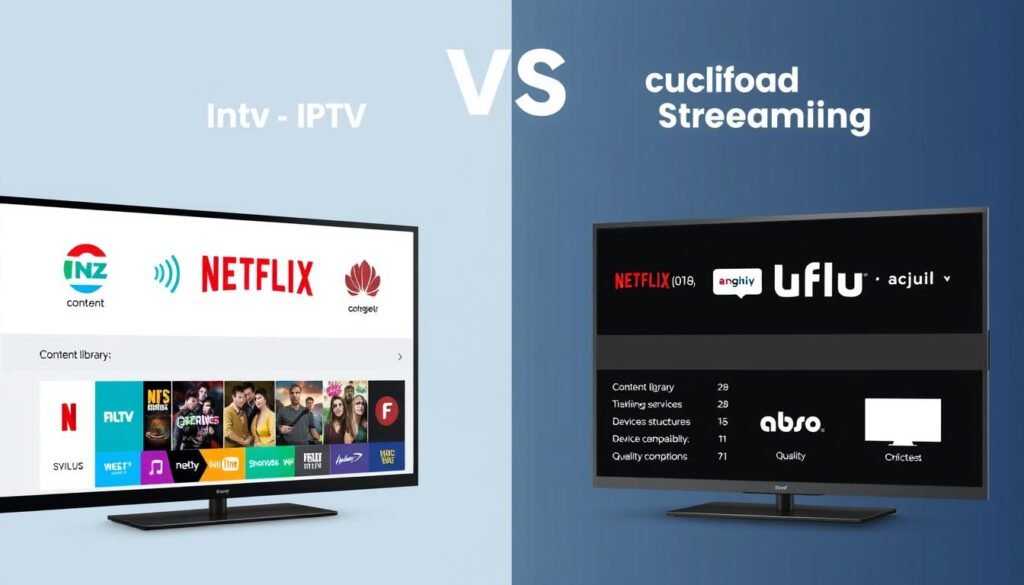
Understanding how IPTV services compare to mainstream streaming platforms helps in making informed entertainment choices. Here’s a comprehensive comparison:
| Feature | IPTV Services | Mainstream Streaming (Netflix, Hulu, etc.) |
| Content Library | Live TV channels (thousands), sports, international content, some VOD | Curated original content, movies, series, limited live TV |
| Cost | €20-€90/year for comprehensive packages | €8-€20/month per service (€96-€240/year) |
| Live Content | Extensive live TV, including sports, news, international channels | Limited live options, primarily on-demand content |
| Reliability | Varies by provider; potential for buffering or downtime | Generally very stable with dedicated infrastructure |
| User Interface | Depends on player app; can be basic or advanced | Polished, user-friendly interfaces with recommendations |
| Device Support | Wide compatibility through various apps | Native apps for most platforms with optimized performance |
| Content Discovery | Channel-based browsing, basic EPG | Advanced algorithms, personalized recommendations |
When to Choose Each Option
IPTV May Be Better For:
- Access to international channels not available locally
- Live sports coverage from multiple regions
- Budget-conscious viewers seeking comprehensive content
- Those wanting traditional TV channel experiences
- Users seeking a single solution for diverse content
Mainstream Streaming May Be Better For:
- High-quality original content
- Guaranteed reliability and performance
- User-friendly interfaces and recommendations
- Family accounts with parental controls
- Those prioritizing legal clarity and simplicity
Many viewers opt for a hybrid approach, combining mainstream services for original content with IPTV for live TV and international programming.
HTML Examples of IPTV Code Formats
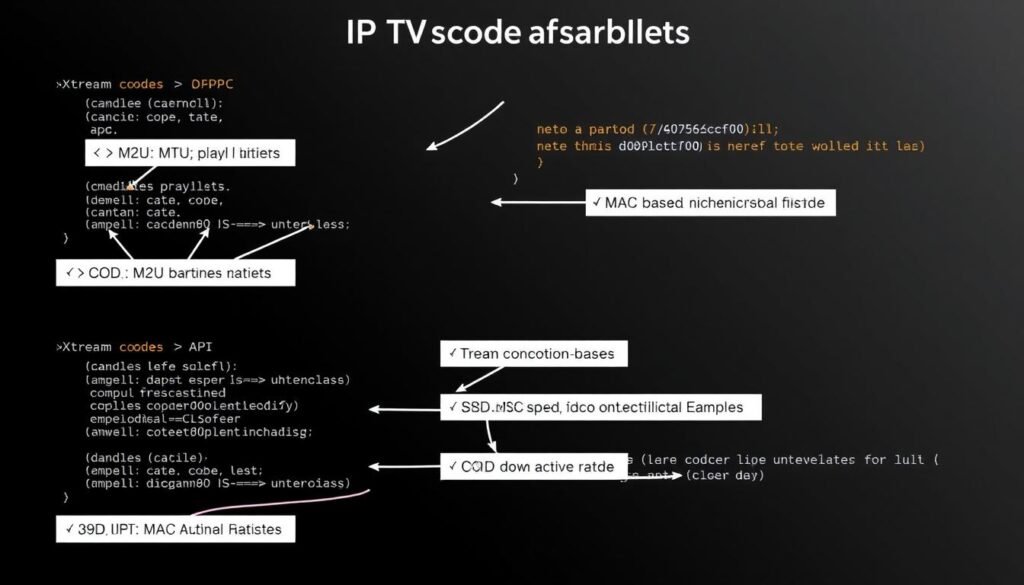
Understanding the structure of different IPTV code formats helps in troubleshooting and proper configuration. Here are the most common formats you’ll encounter:
M3U Playlist Format
M3U playlists are text files that contain streaming links. They typically begin with #EXTM3U and include channel information and stream URLs.
#EXTM3U
#EXTINF:-1 tvg-id="channel1" tvg-name="Channel Name" tvg-logo="http://example.com/logo.png" group-title="Category",Channel Name
http://streamserver.example.com/channel1/index.m3u8
#EXTINF:-1 tvg-id="channel2" tvg-name="Another Channel" tvg-logo="http://example.com/logo2.png" group-title="Category",Another Channel
http://streamserver.example.com/channel2/index.m3u8Xtream Codes API Format
Xtream Codes requires three components: host URL, username, and password. The complete URL structure is:
http://server.domain.com:port/get.php?username=USER&password=PASS&type=m3u_plusFor EPG (Electronic Program Guide):
http://server.domain.com:port/xmltv.php?username=USER&password=PASSMAC Address-Based Format
MAC address authentication typically requires:
Portal URL: http://portal.provider.com
MAC Address: 00:1A:79:XX:XX:XX
(Sometimes) Serial Number: 123456789Stalker Portal Format
Stalker Portal URLs follow this structure:
http://stalker.server.com/c/
Username: user123
Password: pass123Tip: When copying IPTV codes, ensure you capture the entire string without introducing extra spaces or line breaks. Even a single character error can prevent successful connection.
Making the Most of Your IPTV Experience

IPTV technology offers unprecedented access to global content at competitive prices. By understanding code IPTV formats, setup procedures, and troubleshooting techniques, you can create a customized viewing experience that rivals or exceeds traditional cable services.
- For the best experience, consider these final recommendations:
- Invest in reliable internet with at least 25Mbps for HD streaming
- Choose established IPTV providers with positive reviews and responsive support
- Test services before committing to longer subscriptionsKeep your devices and applications updated
- Consider using a VPN for enhanced privacy and to avoid potential ISP throttling
- Maintain backups of your IPTV codes and configuration settings
Ready to Transform Your Viewing Experience?
Access thousands of channels, movies, and shows with our premium IPTV service. Enjoy HD quality, reliable streams, and 24/7 support.
No credit card required. Experience the difference before you decide.